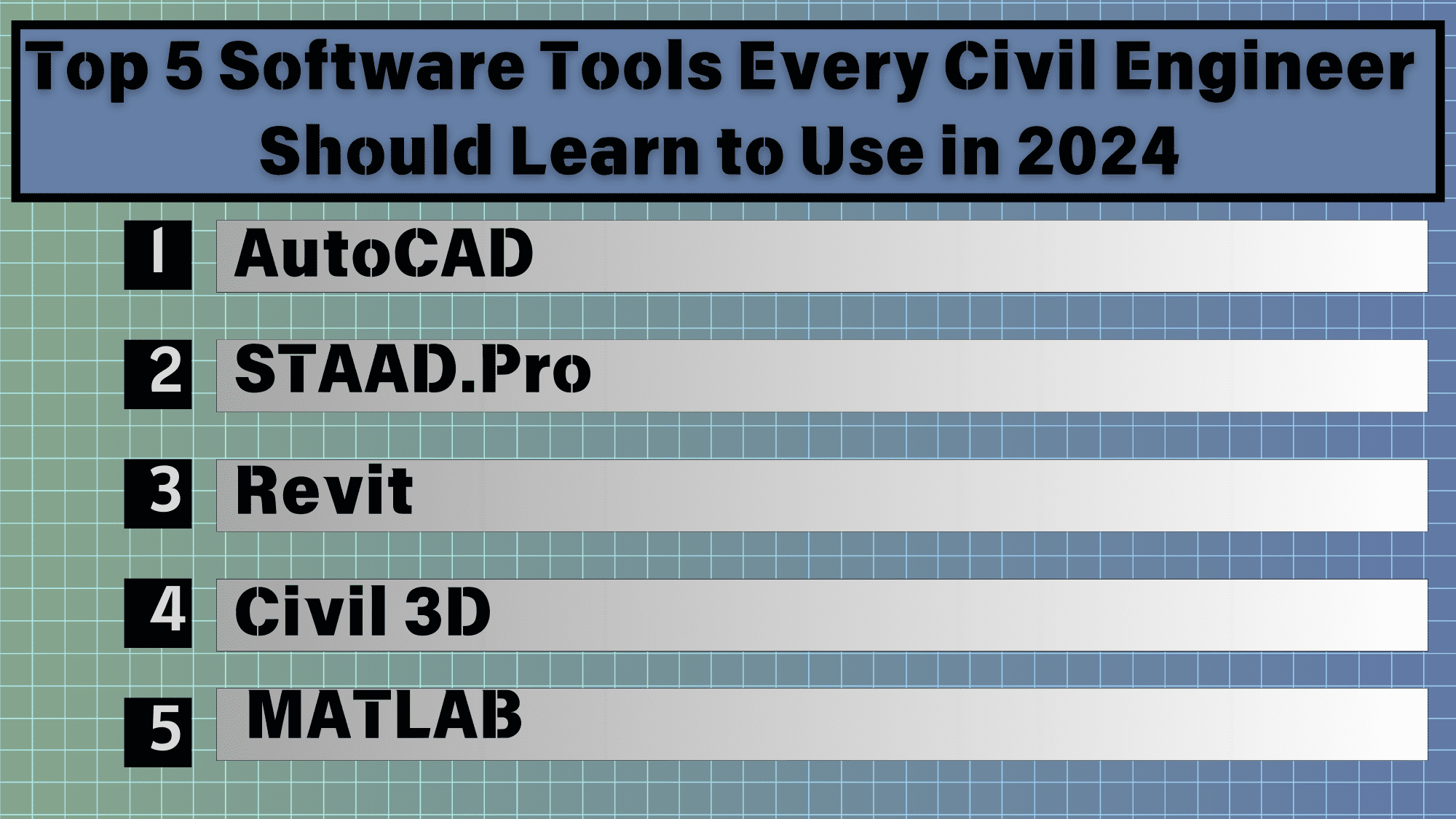Top 5 Software Tools Every Civil Engineer Should Learn to Use in 2024
In civil engineering, mastering the right software tools can make a huge difference in your work. These programs not only boost your productivity but also ensure that your designs are accurate and efficient. If you’re looking to excel in your career, here are the top five software tools you should consider learning:
1. AutoCAD
AutoCAD is the go-to software for drafting and designing in civil engineering. With AutoCAD, you can create detailed 2D and 3D drawings and plans with precision. Whether you’re designing infrastructure, buildings, or roads, AutoCAD has the tools to help you bring your ideas to life.
Key Features:
- Versatile 2D and 3D design capabilities
- A vast library of templates and symbols to choose from
- Seamless integration with other design tools
- Cloud storage for easy collaboration with your team
Why You Should Learn It:
AutoCAD is often the first software civil engineers learn because it lays the foundation for understanding computer-aided design (CAD). Since it’s widely used in the industry, mastering AutoCAD is a must for you to stay competitive in the job market.
2. STAAD.Pro
STAAD.Pro is your go-to software for structural analysis and design. If you’re working on structures like buildings, bridges, or towers, this tool will help you analyze and design with confidence. STAAD.Pro supports various building codes and provides detailed analysis results that ensure the structural integrity of your projects.
Key Features:
- Handles different load types, including static, dynamic, and seismic
- Supports a wide range of materials and structural elements
- Offers advanced 3D modeling capabilities
- Integrates smoothly with other design and drafting tools
Why You Should Learn It:
If you’re focused on structural engineering, STAAD.Pro is essential for you. It’s a powerful tool that helps you ensure your designs are safe and stable, which is critical in any structural project.
3. Revit
Revit, developed by Autodesk, is a Building Information Modeling (BIM) software that’s becoming increasingly important in civil engineering. Revit allows you to design and manage building projects collaboratively, integrating architecture, structural engineering, and MEP (Mechanical, Electrical, Plumbing) into one platform.
Key Features:
- Parametric modeling for easy and accurate design changes
- Real-time collaboration with team members
- Detailed documentation and scheduling tools
- Supports sustainable design with built-in energy analysis
Why You Should Learn It:
In today’s construction industry, knowing Revit is almost a necessity. Its BIM capabilities enable you to work efficiently on complex projects that require a high level of collaboration. Mastering Revit will position you as a valuable team player on any project.
4. Civil 3D
Civil 3D, another Autodesk product, is designed specifically for civil engineers working on infrastructure projects like roads, highways, and land development. This software combines AutoCAD’s capabilities with tools tailored for civil engineering tasks, such as surface modeling, corridor design, and grading.
Key Features:
- Integrated survey data management
- Corridor modeling and analysis
- Advanced terrain modeling and grading tools
- A dynamic design environment that updates automatically with changes
Why You Should Learn It:
If you’re involved in infrastructure projects, Civil 3D is a must-have tool. It streamlines your design process and integrates well with other software, making it easier for you to manage large-scale projects efficiently.
5. MATLAB
MATLAB is a high-level programming language and environment that’s incredibly useful in civil engineering, especially for tasks like data analysis, simulations, and mathematical modeling. While it’s not specific to civil engineering, MATLAB allows you to solve complex problems, analyze data, and create custom algorithms.
Key Features:
- Extensive mathematical and statistical functions
- Tools for data visualization, including graphs and plots
- The ability to handle large datasets and complex simulations
- Integration with other programming languages and software tools
Why You Should Learn It:
MATLAB’s versatility makes it a valuable tool for you, especially if you’re working in research, water resources, or environmental engineering. Its ability to handle complex calculations and simulations can help you tackle engineering challenges more effectively.
My Suggestion
Learning these software tools will greatly enhance your skills as a civil engineer. Not only will you be more competitive in the job market, but you’ll also be able to handle a wide range of tasks, from design and analysis to simulation and project management. Investing time in mastering these tools is one of the best steps you can take to advance your career in civil engineering.
Frequently Asked Questions (FAQ)
Why is AutoCAD important for civil engineers?
- AutoCAD is essential because it provides precise 2D and 3D drafting and design capabilities. It’s widely used in the industry for creating detailed plans and drawings, which are fundamental in the planning and execution of civil engineering projects.
Can I use AutoCAD for both structural and infrastructure projects?
- Yes, AutoCAD is versatile and can be used for a variety of projects, including both structural designs (like buildings) and infrastructure projects (like roads and bridges).
What are the main differences between Revit and AutoCAD?
- AutoCAD is primarily a drafting tool for 2D and 3D designs, while Revit is a Building Information Modeling (BIM) software that allows for more detailed and collaborative project management, including architecture, structural engineering, and MEP.
How does STAAD.Pro help in structural engineering?
- STAAD.Pro is used for structural analysis and design, helping engineers ensure the safety and stability of structures by analyzing various loads, materials, and building codes.
Do I need to learn both Civil 3D and AutoCAD?
- Yes, learning both is beneficial. While AutoCAD provides general drafting tools, Civil 3D offers specialized features for civil engineering tasks like terrain modeling, road design, and grading, making it ideal for infrastructure projects.
Is MATLAB necessary for all civil engineers?
- MATLAB is particularly useful if you’re working in areas that require data analysis, simulations, or complex mathematical modeling, such as water resources, environmental engineering, or research.
Can I learn these software tools on my own, or should I take a course?
- While you can learn the basics on your own through tutorials and online resources, taking a structured course can provide deeper insights and hands-on experience, which is often beneficial for mastering these tools.
How long does it take to become proficient in these software tools?
- The time required to become proficient varies depending on the software and your prior experience. For example, you might learn the basics of AutoCAD in a few weeks, but mastering advanced features in STAAD.Pro or Revit could take several months of practice.
Are there any free versions or trials available for these software tools?
- Yes, many of these tools offer free trials or student versions. For example, AutoCAD and Revit offer free educational versions, and MATLAB offers trial versions that you can use to get started.
How do these software tools integrate with each other?
- Many of these tools are designed to integrate seamlessly. For example, AutoCAD files can be imported into Civil 3D, and Revit models can be linked with structural analysis tools like STAAD.Pro. This integration helps streamline workflows and improve collaboration across different stages of a project.